Great Open Source Projects!
from via
Open source software is wonderful! It helps drive us toward a future of privacy and security. If you'd like to learn about how & why, check out this blog post! If you're looking to get started with using open source software, this is a great place to start. If you're already using open source software, you may find some new & awesome programs to try!
 Matrix/Cinny
Matrix/Cinny
Matrix is an awesome way to chat with your friends. It's decentralized, meaning no single party has authority over it, and it's encrypted by default, meaning your messages are 100% private. When using something like discord or telegram, this is actually not the case. You're giving all of your personal messages up for free to the company! Privacy nightmare! Cinny is one of the best clients for matrix. Check it out here! I'd recommend signing up with a server like the-apothecary.club! Once you have an account, feel free to message me here: @via:the-apothecary.club!
 Mastodon
Mastodon
Mastodon is an open source, decentralized social media platform! Plenty of awesome instances can be found at joinmastodon.org. Mastodon is interoperable with pleroma and any other platforms which use the “ActivityPub” federation system, including this blog! If you make a mastodon account, you can follow my blog here: @via@blog.kitties.gay.
 Bitwarden
Bitwarden
Bitwarden is an open source password manager, with a free service at bitwarden.com. It's one of the best (easily syncing) password managers out there, and it's free, so check it out! One of the most important tools for online privacy (and for not forgetting your passwords!) is a password manager, just make sure to keep your master password very secure! Password managers can auto-generate very long and secure passwords, which you won't have to remember, but will keep your accounts safe.
 Librewolf
Librewolf
Librewolf is an open source web browser, based on the firefox source code! It's more focused on privacy and security than firefox, so some websites may require a little fiddling, but imho it's worth the effort. Google currently has too much control over the web right now, so at least give firefox a try if librewolf isn't for you!
 Ungoogled Chromium
Ungoogled Chromium
Ungoogled chromium is a chromium fork which removes any dependencies on google products. This fork of chromium is probably the best, most privacy respecting option you can use, if you absolutely have to use a chromium based browser. You will have to follow the instructions here to acquire extension support, and you will have to set your search engine, before using it.
 Ublock Origin
Ublock Origin
Ublock Origin is one of the best adblockers out there. It's got extensive support and seldom causes issues on any websites, but if it does, you can disable it site-wide with the click of a button!
 Tor
Tor
Tor can be one of the most secure ways to browse the internet. It's a decentralized, open source network of servers, which encrypt and distribute your browsing data multiple times. Recently, however, malicious relays have been popping up on the network, so be careful! If you can spare the computing power, running a tor node yourself would tremendously help with decreasing the efficacy of this kind of attack. If you're interested, you can learn more here.
 Mullvad Vpn
Mullvad Vpn
Mullvad VPN is one of the most trustworthy vpn's out there, as creating an account requires zero personal information, and you're able to pay for the service in cash (and bitcoin, however bitcoin is not secure unless used very carefully). They also have regular independent audits, meaning they're likely to be fairly trustworthy. I wish they had something like an open collective, however, they're still one of the most secure vpn's I know of.
 Sharex
Sharex
ShareX is a wonderfully simple, yet powerful screenshot and screen recording program. You can do so many powerful things, such as auto-uploading screenshots, tweeting images, screen recording a specific area of the screen, etc. Sadly, ShareX is only available on windows, but for those who can use it, it's a no-brainer!
 Windows 10 Ameliorated
Windows 10 Ameliorated
Windows 10 Ameliorated is a set of open source modifications to the windows operating system, focused on privacy and security. The modifications are open source, however, windows itself is not, and thus it's impossible to guarantee that it is a completely secure system. This is extremely useful for individuals who need to use windows, and cannot 'just switch' to linux (although if you can, you totally should).
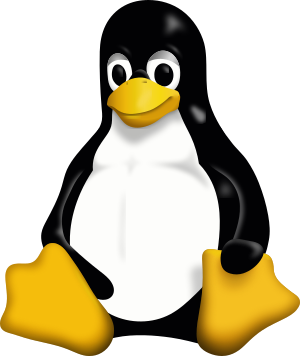 Linux
Linux
Linux is the future of privacy and security. It's an open source kernel, which is commonly used in tandem with GNU, to create the linux desktop experience. For the tech-non-savvy, there are some great 'beginner' distributions, such as linux mint or fedora. Just make sure not to use manjaro, as it is a horrible distro. For the more advanced users, I'd recommend artix or arch (Artix has iso's with pre-installed de's & arch has an easy-install command now!).
I'd also recommend straying away from ubuntu/ubuntu based distros, along with appimage, flatpak, or snap, as they all have pretty big issues, including the fact that they directly contradict the entire spirit of linux (snap is especially guilty of this, only being partially open source), and should only be used as a last resort, if the built in package manager on your distribution doesn't have an application you need.
If none of that convinced you to try linux, consider the following; Xenia, unofficial linux mascot:
